Description
Normally, UHF tags must be identified by a specialized read/write device. How to test a UHF tag conveniently in a low cost?
Just connect your smart phone with the phone reader RST-RU03 and run the APP, all the parameters like EPC, TID, Chip Manufacturer, Chip Model, Tag Features, and Applications will show on your smart phone.
It changes the situation that UHFtags must be identified by a specialized read/write device. The miniaturization, low cost, and civilian use of the UHF phone reader can promote the universal popularization of RFID application systems. The miniaturization, low cost, and civilian use of the UHF phone reader can promote the universal popularization of RFID application systems.
It’s a wonderful & essential testing tool for RFID industry!
Usage
- Install an App into your smart phone and run it. Select UHF Audio Reader.
- Connect your smart phone with the phone reader RST-RU03.
- Select “Identify Chip” then press “Start Identifying” to read a UHF Tag.
Compatible Phone List
l iPhone Suitable Model:
iPhone4, iPhone4S, iPhone5, iPhone5S, iPhone6, iPad2, iPhone6 Plus
l Android Suitable Model:
Support Widely
USAGE
- Install an App into your smart phone and run it. Select UHF Audio Reader.
- Connect your smart phone with the phone reader RST-RU03.
- Select “Identify Chip” then press “Start Identifying” to read a UHF Tag.
Compatible Phone List
- iPhone Suitable Model: iPhone4, iPhone4S, iPhone5, iPhone5S, iPhone6, iPad2, iPhone6 Plus
- Android Suitable Model: Support Widely
Specification
- Protocol: ISO18000-6C Gen2 V1
- Systems Platforms: iOS、Android intelligent operation system platforms
- Interface: 3.5mm audio interface (common headphone jack)
- Read Distance: 50 cm (depend on tag size)
- Work time: continuous 3 hours, query over 30,000 times
- Material: ABS+PC engineering plastics
- Size: 42mm*48mm*15mm
- Weight: 35g
- Battery Capacity: 550mA
- Charge Method: USB 5V/0.5A, charge time 2 hours.
- Work Environment Temperature: -20℃~60℃
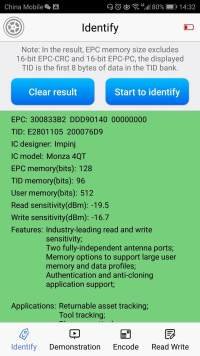






Reviews
There are no reviews yet.